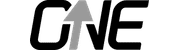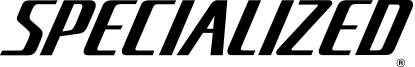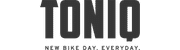Speedometer, Navigation System, Bike Computer or Smartwatch?
Speedometer, GPS, bike computer or maybe a smartwatch? A variety of devices these days offer navigation and power measurement for cycling.
Do you remember the feeling from childhood? The pride you felt when riding your own first bike with a speedometer, showing you how much speed you can achieve using your own power. The speedometer was most likely a block on the handlebars, on which a needle or a pixelated digital screen indicated speed and total kilometres. Since then, speedometers on bikes have evolved into streamlined, compact bike computers that can navigate you via GPS and support your training goals. We’ll give you an overview of different models and help you find your perfect bike computer.
What Types of Bike Computers Are Out There?
Bike computers with basic features (speed, distance, time) are easy to use and popular with casual cyclists and anyone who doesn't care much about numbers. They don't have GPS and are the closest thing to the simple speedometers of yesteryear, so the two terms are usually used interchangeably. If you like to plan and track routes, then bike computers with GPS from makers like Garmin or Wahoo will be of interest to you. With these, the focus is on navigation and less on training data, which is subsequently tracked to a lesser extent. If you’re pretty sporty and want to record your training mileage, including average speed, cadence, calorie consumption and more, training computers such as the ones from Stages would be your first choice. With these models, emphasis is placed primarily on performance data. However, you don't have to choose between training controls or GPS navigation with these devices. Most training-oriented computers are a combination of both. You can also use smartwatches for bike training and to some extent for navigation. They are especially practical for mountain biking if you need to keep your handlebars as free from distractions as possible, i.e. if your trail is very technical.
The Heart of the Bike Computer – The Battery
A bike computer is usually powered by a lithium-ion battery. The manufacturers usually specify the operating time between twelve and up to 24 hours. To extend battery life, you can use energy-saving mode, deactivate alarms and touch tones or reduce the display brightness. If you're going on long trips anyway, pay close attention to battery life specs and take a power bank with you just in case. To ensure the battery has a long life and delivers optimal performance, you should fully charge your bike computer before each activity and avoid fluctuating temperatures. Tip: especially for frequent and long-distance riders, power from a hub dynamo with an additional USB converter is an excellent alternative to a power bank.
Data Transfer with a Mini Computer: USB, Bluetooth and WiFi
When transferring training and navigation data recorded with your bike computer to your smartphone or computer, there are several options. Depending on the manufacturer, you need a corresponding app for your smartphone or desktop, such as Garmin Connect or Wahoo Element Companion. On your computer, you can upload data via cable or you can couple your bike computer and mobile phone via WiFi, or upload data via Bluetooth. In the app’s settings, you can also configure your rides and stats to be automatically uploaded to another platform, such as Strava or Komoot.
Many manufacturers allow you to easily transfer routes from your smartphone to your cycling computer via an app. © bc GmbH
The Exterior: Size and Materials
Nearly all models fit in the palm of your hand and are usually just about the size of a smartphone or smaller, and weigh around 90 to 130 grams. While entry-level models with fewer features are a bit smaller, bike computers that focus on training are a bit larger and can often be used in landscape mode. The housing is made of composite material and is usually at least splash-proof or even waterproof, while a rubber tab protects the connection input for the charging cable. Here they have a clear advantage over a handlebar-mounted smartphone.
Operating a Bike Computer: Buttons or Touchscreen?
A good bike computer is easy and intuitive to use, both in terms of feel and menu navigation. Depending on what you prefer, you can opt for a device with buttons or with a touchscreen. To keep yourself from stressing out while on the road, it makes sense to familiarise yourself with button functions beforehand. This allows you to quickly operate the device while riding and keep your attention on the road ahead. If you use a touchscreen, you should try it out to see how it works with full finger gloves or in wet conditions. Many gloves are even specifically designed to be touchscreen-compatible, but using a bike computer with regular thin gloves is usually not a problem.
Everything in View – The Display
Screens on bike computers usually measure between 2.7 and 3.5 inches. The displays on smaller devices are also designed so that you can easily read them while in motion. This is ensured by a high resolution, strong contrasts and, for example, an ambient light sensor that automatically switches the backlight on and off. In addition, you can configure the display pages of your device or change them by pressing a button so that, for example, only three or two values are displayed. This way you can see at-a-glance how fast you’re going or the distance you’ve covered.
Cockpit or Handlebars – Attaching the Bike Computer
Your bike computer usually includes one or two handlebar mounts onto which you attach the device with a slight twist. One is a small, round device that you can attach to your stem or handlebars with either zip ties or rubber bands. The other mount positions your device centrally in front of the handlebars and is secured with a screw. The latter is recommended particularly for road bikes where aerodynamics play a role or the riding position is particularly sporty and extended. If you own several bikes, you can simply attach a mount to each bike and easily change out the bike computer. Most manufacturers also offer individual mounts and brackets as accessories.
An aero handlebar mount positions your bike computer in an aerodynamically favourable position. When you sit in an extended position on your bike, all the data is easy to read. © bc GmbH
What Features Does a Bike Computer Have?
Even the smallest bike computers can display your average speed, elapsed riding time, the time of day and your mileage. Many devices also offer information on burned calories and temperature, and can also be paired with your smartphone to alert you to incoming calls. Some models allow you to send messages to your companions on the road, so in the event of an accident or breakdown, your stored emergency contacts will be notified via text message.
Special Features for Mountain Bikers
If you like to ride at high altitudes, information about the gradient and the altitude profile would probably be of interest to you. These displays are part of the basic functions on many devices. For mountain bikers, for example, the Garmin Edge 830 in conjunction with the Trailforks app provides additional information about the trails you ride and stores supplemental performance data, such as the number of jumps you make, jump distance, and airtime. In addition, the degree of difficulty and the flow of your tour are evaluated, i.e. how fluid your downhill riding style is.
Using a Bike Computer for Training
If you want to use your bike computer to measure your performance during training, you can pair various sensors with your device. In some cases they are already included as a bundle. Bluetooth or ANT+ are used to transfer data measured by sensors to a bike computer.
Cadence Sensors for Your GPS Device
| With the right cadence, you ride more effectively and with less strain on your joints. The cadence sensor displays the number of revolutions per minute of the bicycle's pedal crank. You can mount the sensor via magnet on the rear triangle or directly on a shoe or with cable ties on the crank. |
Heart Rate Sensor: Train in the Optimum Heart Rate Range
| One way to manage your workout is by monitoring your heart rate. A chest strap with a heart rate sensor is very useful for this. This way you can see during a ride if you are training within the right range. The straps have a size that you can adjust to your chest circumference. The material should be soft and washable so that it does not chafe during activities. |
Adding body temperature to your performance data with the CORE temperature sensor helps you avoid a drop in performance due to overheating. © bc GmbH
Using a Power Meter
A power meter determines the power input of your leg via the pedals or the crank arm, and is considered to be a particularly precise power measurement, which more and more ambitious amateur athletes are taking advantage of. Linking the power meter to the bike computer is common practice in the professional sector in order to avoid riding into the red zone. Likewise, more and more ambitious amateur riders rely on this technique in training and competition.
A power meter shows you your performance regardless of external factors such as headwind, gradient, road surface. This makes your performance more comparable. © bc GmbH
Bicycle Navigation: GPS, Glonass, Gallileo and more
GPS (Global Positioning System) is a satellite-based system that is used for worldwide positioning. The competing satellite navigation systems Glonass, Galileo, Beidou and QZSS are also usually grouped together under the term GPS for the sake of simplicity. The more of these satellite systems your bike computer can access (some models can utilise all five), the more accurately your position can be determined.
Track Navigation vs. Map-Based Route Navigation
Some bike computers work with track navigation alone. These bike computers either have no pre-installed maps at all or, if they do, then only basic maps. A track is a route that can be recorded with a GPS device and later saved as a file for retracing. Tracks can often also be transferred from one device to another. However, make sure you use the correct file format. If the bike computer does not contain a digital map, your own location is displayed and the route you want to ride is shown as a line. This is the case with some models from the manufacturer Garmin.
With map-based navigation, the route from your starting point to your destination is calculated based on road network information. You can plan the route in advance with software like Komoot and transfer it to your bike computer. Your device shows you on the map where to go and gives you turn-by-turn directions. You can also transfer tracks – for example from race organisers – to your device using the same method. To help you orient yourself better, many bike computers allow you to zoom in or out on the map. Some devices also offer the option to guide you back to your planned route or to a location you have saved as a favourite, in case you have taken a different route on the way, got lost or simply want to get home as quickly as possible.
Smartwatches – An Overview at Your Wrist
Especially when mountain biking, falls often occur and tours can encounter some rough terrain. While bike computers mounted on the handlebars are quickly affected in this case smartwatches offer a good opportunity to record your training and, to a more modest extent, help you navigate. Watches are available in different versions:
- Activity tracker
- Heart rate monitor
- Sports watch
- Training-oriented watches
Activity or fitness trackers are the often very slim, lightweight wristwatches that record daily metrics such as step count. This feature is directly integrated into other smartwatches. Classic heart rate monitor watches measure your heart rate via a chest strap or directly on your wrist. Compared to multi-sport watches, they have significantly fewer functions and the focus is on running or cycling training. A sports watch is designed to record your athletic activities, whether you’re on a bike, on foot or in the water. Thanks to the integrated GPS, you can track your routes after pairing with a corresponding app. Multi-sport smartwatches offer you most extensive options and in some cases map-based navigation. In addition to training and route recording, some models have functions that are particularly interesting for mountain biking: these include compasses and altimeters, integrated altitude profiles or the so-called ClimbPro function, which recognises areas of ascent and displays relevant data.