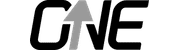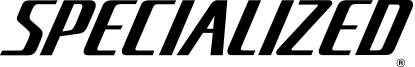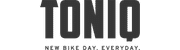Review: the PowerTap P1 power meter pedals
The PowerTap P1 power meter pedals are a great alternative to conventional crank based models. Read on to learn more about what makes them so special.
Are you looking for an accurate, reliable and double sided power meter that transmits data via Bluetooth Smart and ANT+ as well as being easy to use on multiple bicycles? Then look no further than the PowerTap P1 pedals! I had the chance to test the first iteration back in 2015 and I was impressed. That’s why I was even more excited to test the newest version. This time, PowerTap solved some of the firmware bugs and made small changes to the design. Read on to learn more about the new P1 pedals and how they were updated.
What’s in the box?
Included with the P1 pedals are the matching AAA non-rechargeable lithium batteries and a pair of red PowerTap cleats with 6° of float. Those looking for 0°, can purchase the black pair separately. The cleats are very similar to the Look Kéo standard, but PowerTap recommends using their own. To make sure I wouldn’t void my warranty, I stuck with their recommendation.
Batteries
The batteries are secured in the battery compartment with an Allen bolt that should only be tightened to 3 N/m. If you don’t have a torque wrench handy, be sure to stop tightening sooner than later. According to PowerTap, the batteries need to be changed every 60 hours, but my experience riding them in the winter required a change every 45.

You only need to unscrew one cap to change the battery.
When exchanging the batteries, make sure you use lithium and not alkaline versions. The first models of the P1 pedals had sharp edges on the battery compartment that damaged alkaline batteries and caused them to leak. The leaked acid then made the pedals no longer function. PowerTap has solved this problem with the new version and the battery compartment edges have been rounded, but I would still recommend only using lithium batteries. You will find the newest version of the P1 pedals in our shop, which can be identified by the orange coloured inside of the battery compartment cover.
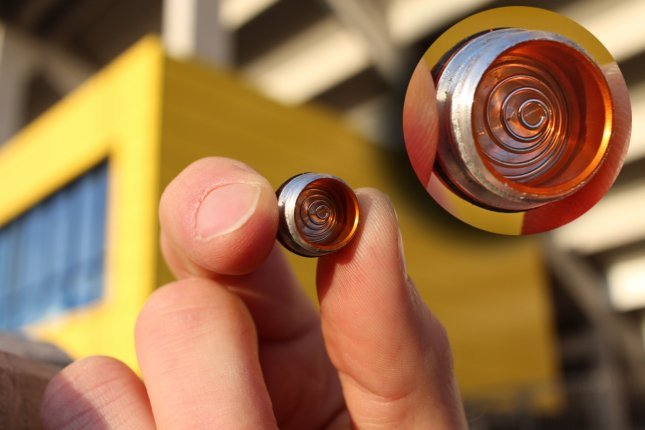
A close up of the inside of the battery compartment.
Installation and switching up bicycles
The biggest advantage of the P1, when compared to other power meters, is the quick installation process. Using an 8 mm Allen key, they are mounted just like any other pedal.
Some pedal based power meters require that a predefined installation angle and individual torque be used. The P1s find the relative position of the pedal axle to crankarm on their own. That means moving the pedals from one bike to another requires no more than two minutes. Perfect for training camps, when traveling or when you switch between your training and competition bike.
Pairing, calibration, firmware updates and analysis
The P1 pedals can communicate with various devices via Bluetooth Smart and ANT+ technology for performance metering and data recording. The collected data can then be analysed by a connected device, PC or smartphone with conventional training software programs. When communicating with ANT+, the pedals work in a master / slave relationship. This means that the right pedal sends its data to the left which then communicates with the connected device. The pairing can take up to one minute, depending on the device.

The PowerTap P1 pedals transmit data via ANT+ and Bluetooth smart.
The pedals are pre-calibrated to a crankarm length of 172.5 mm. If you ride a shorter or longer set of cranks, you can change this via a connected device. This ensures that you get accurate data.
The P1s are also dynamically calibrated, but it is always a good idea to zero them out from time to time. To do this, first you need to turn the pedals on by turning the cranks a few times. The green LED display will blink every two seconds. Make sure there is no pressure on the pedals and via your device, click on the calibration field in the menu. Normally, this will only take a few seconds. A one-time, three second green flash tells you when the calibration is finished.
Firmware updates can be made wirelessly with the PowerTap mobile app. At the moment, the app is only available for iOS and not for Android. PowerTap has promised to come out with an Android version soon, though a more exact date is not available.
Ride impressions and accuracy
Using the P1 pedals daily, I have found them to be an easy to use, low maintenance power meter. Especially in the winter, I change what bike I ride depending on the weather. Being able to easily switch the pedals was a huge plus. The PowerTap cleats do a great job keeping me attached to and the 6-20 N/m release force gave me the feeling of being secure without making it hard to clip out. The accuracy of the pedals is very high. On average, they showed a 1 % increase in wattage over my PowerTap hub. However, I found this small difference to be present throughout. Using the pedals for wattage based training was never a problem, and the results when riding at higher performance levels were always plausible.

The PowerTap P1 pedals on the road.
Another practical feature is the ability to display your power output on the right and left pedal separately. There is rarely a rider that has an exact 50/50 difference between both sides, but the data allows you to work towards splitting the difference better. The data also gives you a chance to analyse exactly how efficient each pedal stroke is.
The only downsides to the P1 pedals are the weight at 398 g and the pedal height at 14 mm. I didn’t get the chance to test them in a race, but the height could cause issues in the corners.

A sleek looking power meter.
In my opinion, the pros definitely outweigh the cons when it comes to the P1s. Over the years, my PowerTap hub has become a favourite of mine, but my next power meter is going to be the P1 pedals! For those who do not need a doubled sided power meter, PowerTap also offers the P1S, which only measures from the left. Another great option at an even better price.